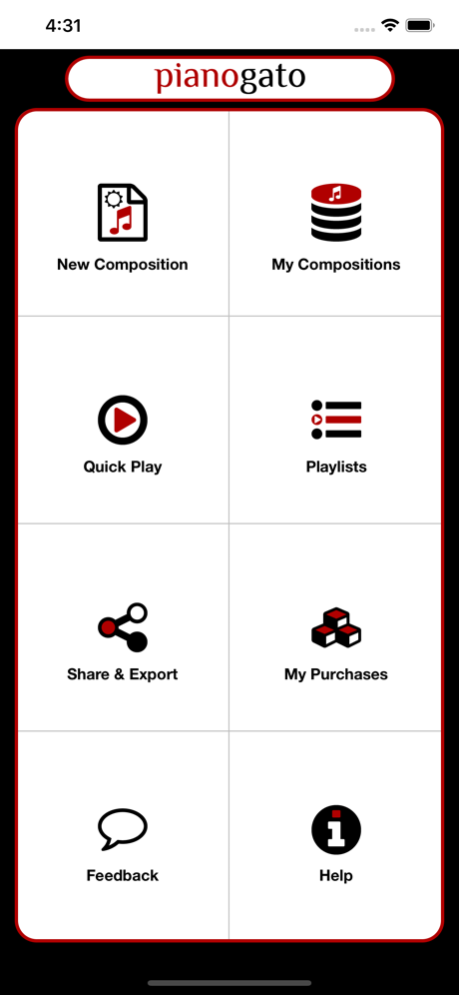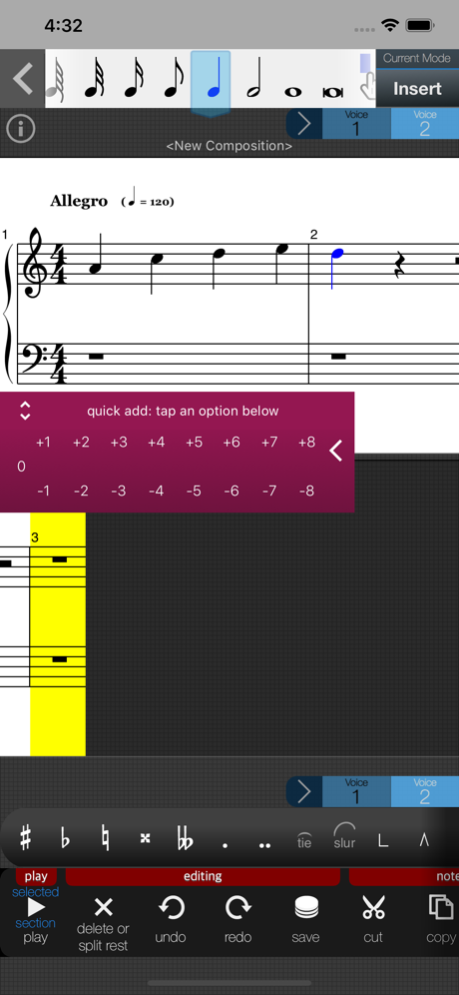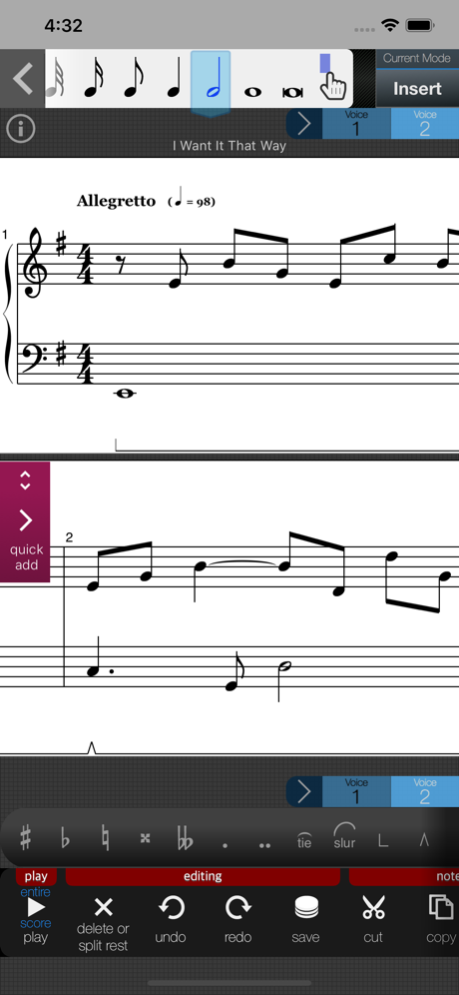PianoGato 3.1.3
Continue to app
Free Version
Publisher Description
Compose and play back piano compositions anywhere, anytime. Compose your songs using standard music notations on a score sheet, adjust playback settings and then listen to your compositions one at a time or together as part of a playlist.
PianoGato composer is designed for:
• Piano music lovers wishing to listen to their favorite songs for which they have score sheets;
• Professional and amateur musicians to compose and listen to songs on-the-go;
• Music students learning music composition and notations;
• Pianists of all levels learning a new piece and wishing to listen to the whole song, or a section of the song; and
• Learners of music symbols, and in particular, how they are played back on the piano.
PianoGato composer is downloaded and installed as a Basic Version with simple composition options available by default. Upgrade from within the app to enable all composition options by purchasing the Composer Extras Package via an In-App Purchase.
The Basic Version includes the following features:
• Time Signature: 4/4;
• Key Signature: C Major;
• Tempo: Allegro (crotchet/quarter note) at 120 bpm;
• Note durations from breve down to semi-quaver;
• Accidentals: sharp, flat, natural, double sharp, double flat;
• Up to four different parts/voices;
• Rendering of compositions for playback;
• Share rendered compositions with friends and colleagues;
• Export compositions as Lilypond source files, which can then be compiled to generate pdf and midi files;
• Management of playlists for the play back of compositions; and
• Editing of composition meta data, such as composer name, version and song name.
In addition to the features in the Basic Version, the PianoGato Composer Extras Package offers the full range of piano composition options, such as:
• Configurable key and time signatures;
• Note durations down to the hundred twenty-eighth (semihemidemisemiquaver) note;
• Dotted notes;
• Ties;
• Slurs;
• Pedals;
• Dynamics;
• Grace notes;
• Articulations;
• Ornaments;
• Accidentals within ornaments;
• Tuplets;
• Arpeggios;
• Glissandos;
• Octave changes;
• Tremolos;
• Pickup measures;
• Tempo specifications;
• Changes in tempo;
• Time and key signature changes;
• Repeats;
• Coda sections;
• Adjustable playback dynamic velocities; and
• Velocity balances between the different parts/voices.
If you are looking to purchase the Composer Extras Package for multiple copies of PianoGato composer then please consider purchasing the separate PianoGato P2 app, which comes with the Composer Extras Package installed. You may purchase multiple copies of PianoGato P2 and take advantage of the benefits associated with the Volume Purchase Program, subject to eligibility. See Apple's Volume Purchase Program for details.
Oct 1, 2019
Version 3.1.3
Support for iOS 13.
About PianoGato
PianoGato is a free app for iOS published in the Audio File Players list of apps, part of Audio & Multimedia.
The company that develops PianoGato is Tanadium. The latest version released by its developer is 3.1.3.
To install PianoGato on your iOS device, just click the green Continue To App button above to start the installation process. The app is listed on our website since 2019-10-01 and was downloaded 25 times. We have already checked if the download link is safe, however for your own protection we recommend that you scan the downloaded app with your antivirus. Your antivirus may detect the PianoGato as malware if the download link is broken.
How to install PianoGato on your iOS device:
- Click on the Continue To App button on our website. This will redirect you to the App Store.
- Once the PianoGato is shown in the iTunes listing of your iOS device, you can start its download and installation. Tap on the GET button to the right of the app to start downloading it.
- If you are not logged-in the iOS appstore app, you'll be prompted for your your Apple ID and/or password.
- After PianoGato is downloaded, you'll see an INSTALL button to the right. Tap on it to start the actual installation of the iOS app.
- Once installation is finished you can tap on the OPEN button to start it. Its icon will also be added to your device home screen.